Settings
The Settings Module allows users to manage the OSDU platform configurations.
Start and Stop OSDU Platform
Users can start and stop all platform services with a few clicks. Stopping platform services when they are not needed can provide significant savings on platform operational costs.
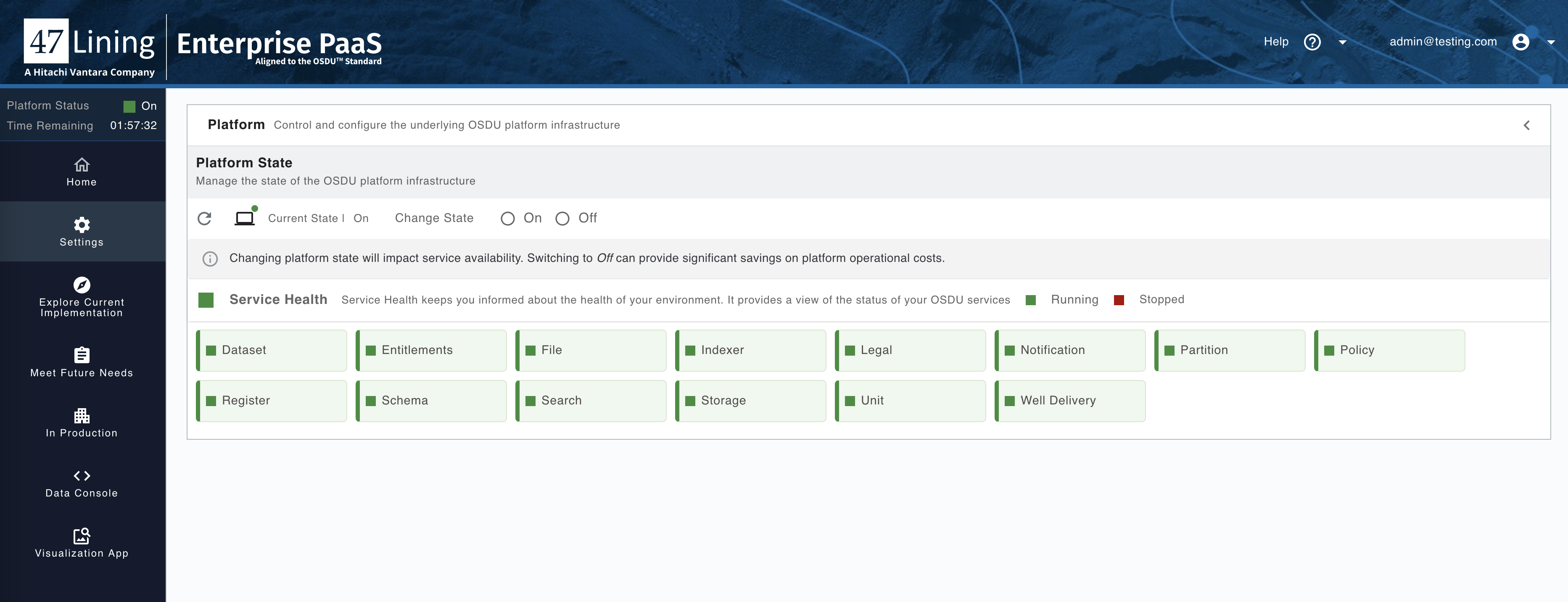
Users can quickly view the current platform state and time remaining on the left side navigation menu. The state and time remaining are refreshed every 60 seconds.
The Platform section in the settings page shows the Platform State and Service Health
Platform State
The Platform State section allows users to refresh the current platform state indicator and change the platform state.
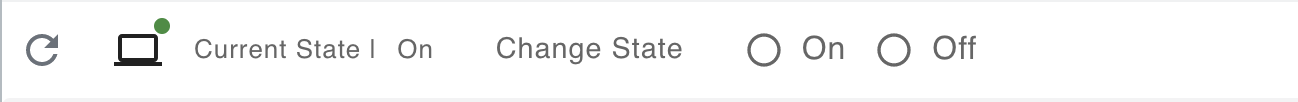
The current state indicator shows the platform infrastructure state. If the service components are all running then the current state will be ON. If the service components are stopping or stopped then the current state will be OFF.
Clicking the Refresh Icon gets the current platform state and service health.
Users can change the platform state by clicking On or Off buttons.
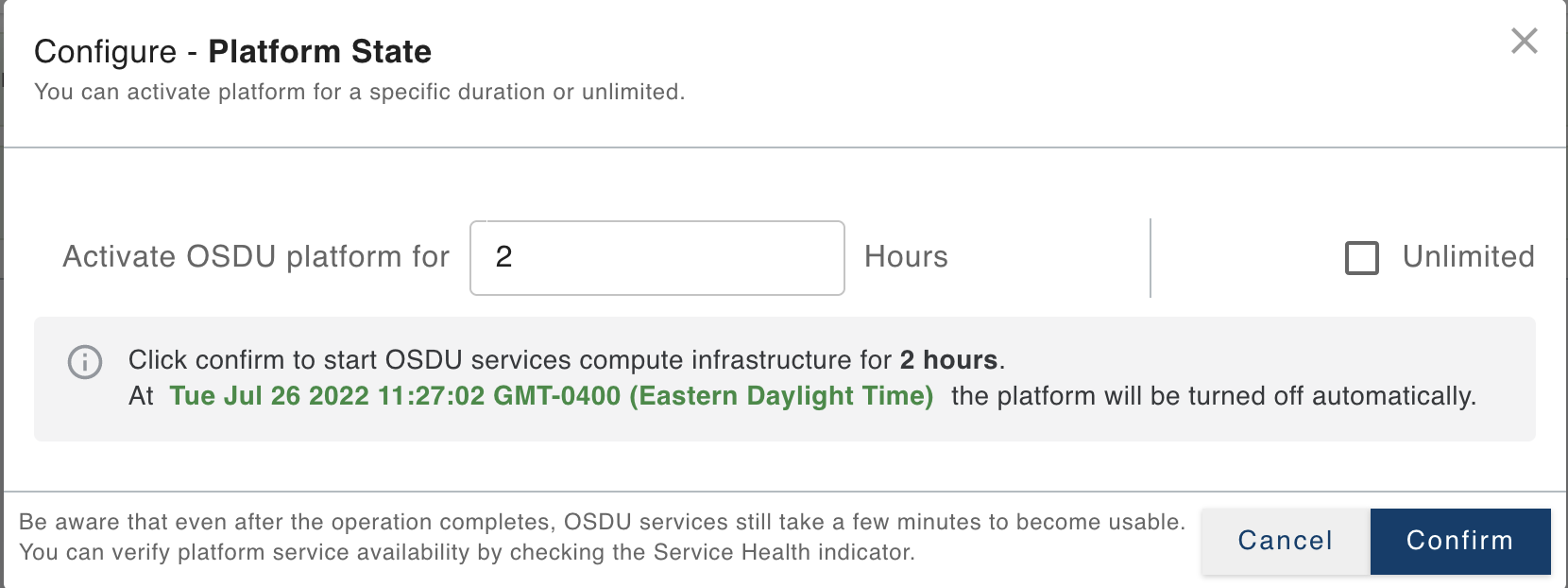
-
Turning ON - Clicking on On button prompts the user with dialog. The OSDU services can be turned on for a specific time duration or for an unlimited period of time. If a duration is chosen, services will be automatically turned off at the end of the specified duration. Otherwise, the services will remain running until they are disabled manually, whenever desired.
-
Turning OFF - Clicking on Off button prompts the user with dialog. Once the actions are confirmed the services will be scheduled to turn off. The transition from ON to OFF usually takes a few minutes to complete.
The last scheduled action overrides any prior actions. For example - In the case that a user turns on the services with unlimited option, then a user turns on the services for 5 hours, the previously selected unlimited option will be overridden by the later selected 5 hours.
Changing the status from ON - Schedule to ON - Unlimited or from ON - Unlimited to ON - Schedule will not result in a service outage.
Changing the status from ON to OFF will result in service disruptions.
Service Health Indicators
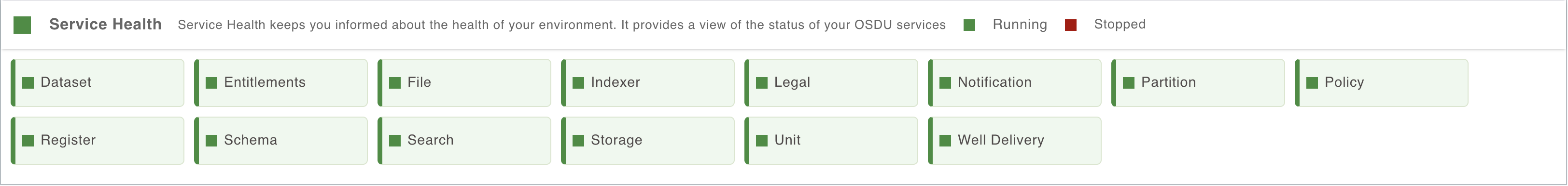 The Service Health section provides the current health status of the OSDU services. The service health grid will
be refreshed whenever there is a transition of platform state.
The Service Health section provides the current health status of the OSDU services. The service health grid will
be refreshed whenever there is a transition of platform state.